Introduction
In the ever-evolving landscape of customer relationship management, Salesforce stands out as a beacon of innovation. With every seasonal release, Salesforce brings forward enhancements that drive businesses toward increased efficiency and success. In the upcoming Summer ’24 update, Salesforce introduces an eagerly awaited automation app, offering users a comprehensive view of their flows centrally in one place. In this blog, we’ll delve into the functionalities of this new app and the key features
Key Features of the Automation Lightning App
The Automation Lightning App provides a centralized hub for managing all your flows. This centralized approach simplifies administration and reduces errors by allowing you to create, edit, and monitor flows from a single location. The app’s dashboard gives a clear overview of active, paused, and failed flows, helping you quickly identify and address issues.
This is how it looks like in Salesforce:
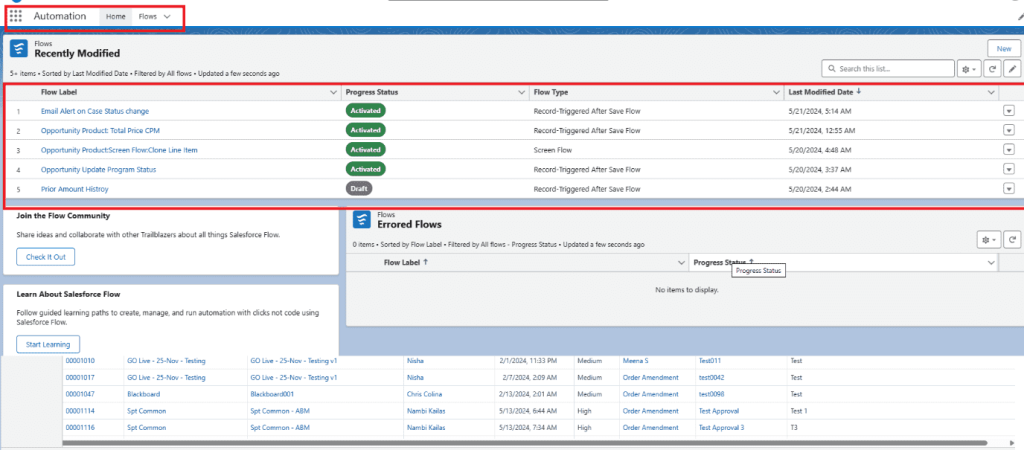
How to enable the automation app
- Click Setup→Process Automation Settings.
- Select the ‘Enable the Automation Lightning App’ and click ‘Save’
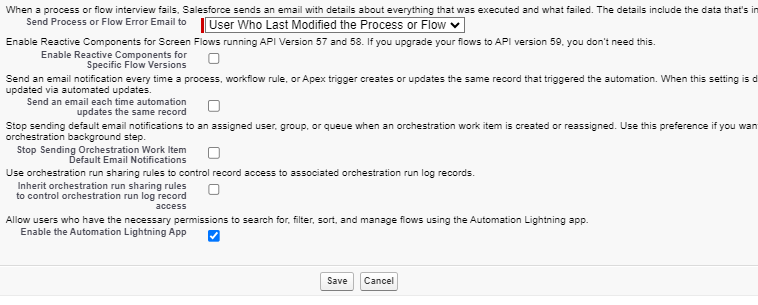
Conclusion
As you explore the possibilities offered by the Automation Lightning App, By consolidating flow management into a single hub, it streamlines processes, enhances productivity, and provides greater control over automated workflows, making it an invaluable tool for optimizing your Salesforce operations.


