We all know Salesforce is an incredible platform for managing sales operations. Opportunity Stages define an organization’s sales process. In this blog, we are going to calculate the time taken by an Opportunity stage till it reaches the “Closed Won” or “Closed Lost” stage.
This functionality plays a crucial role in Pipeline management. This reveals information on how long it takes for salespeople to advance through each Opportunity stage.
New Opportunity Records
We can record the Opportunity Stage Change dates for new records using FLOWS.
Step 1: Select “Record-Triggered Flow” in the “New Flow” pane and click “Create”.
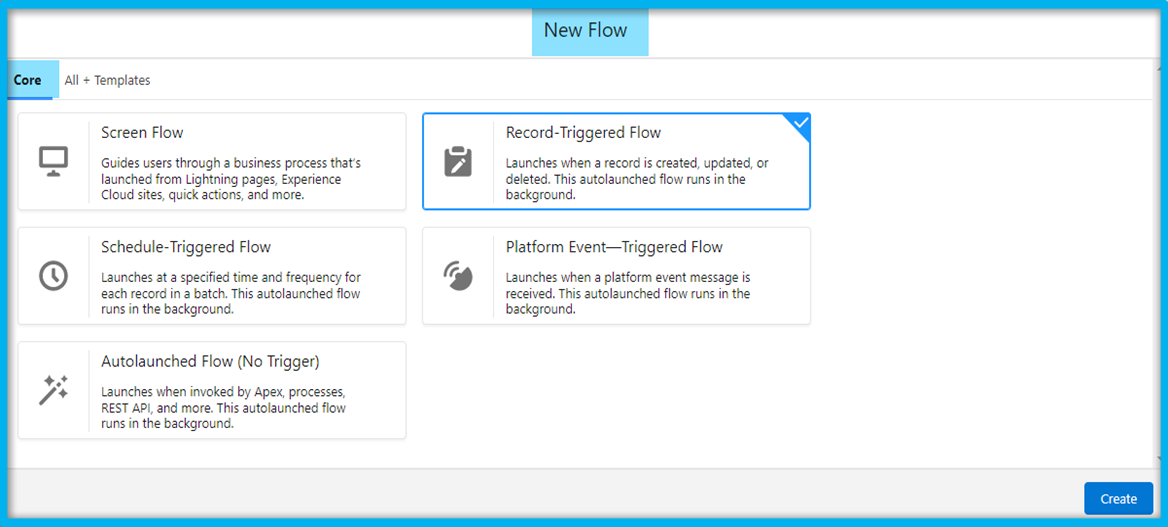
Step 2: Choose an “Opportunity” object and set the trigger condition to “A record is created or Updated”.
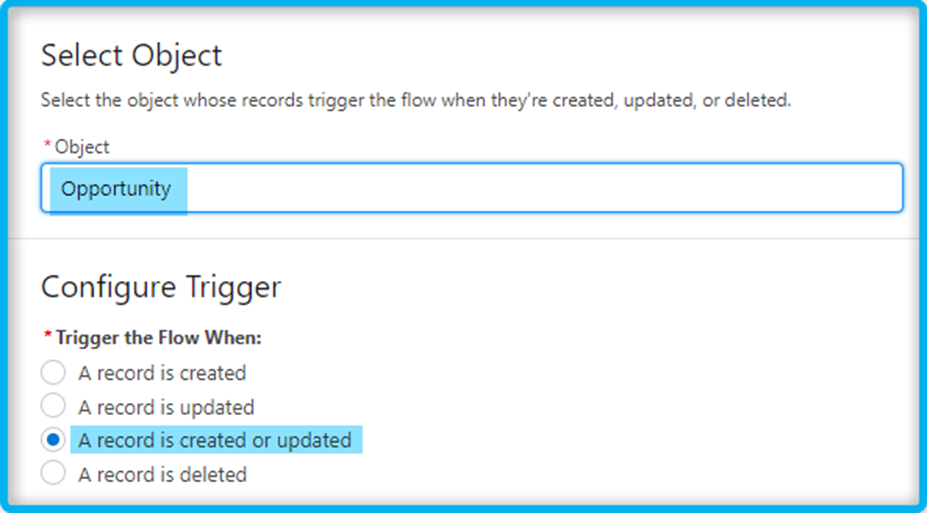
Step 3: Add a decision element. Create separate outcomes for Opportunity stages for which we need to calculate the duration till it reaches “Closed Won/Closed Lost” Stage,
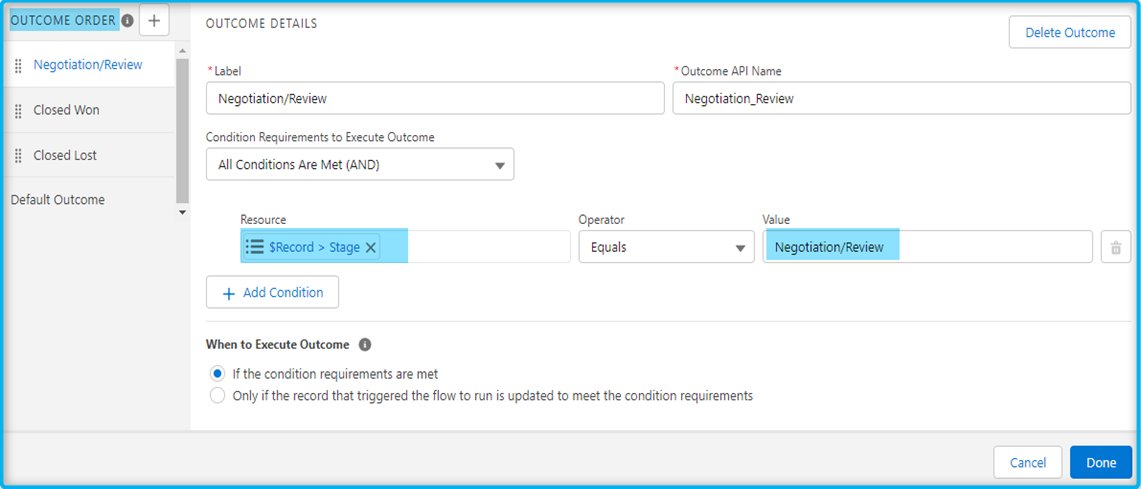
Step 4: Create test fields with the datatype “Date” for tracking the Stage change dates in Opportunity.

Step 5: Add an Update triggering element for each stage and map the Current Date to the test field created in step 4. Mapping “Negotiation/Review Date” to Current Date,
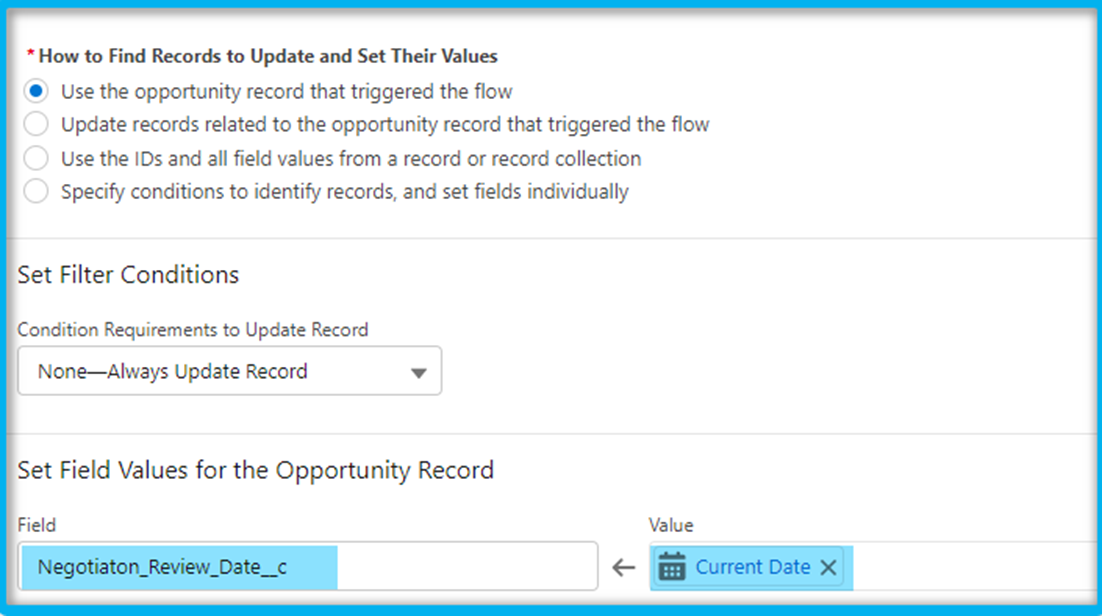
Flow
Finally our flow looks as shown below,
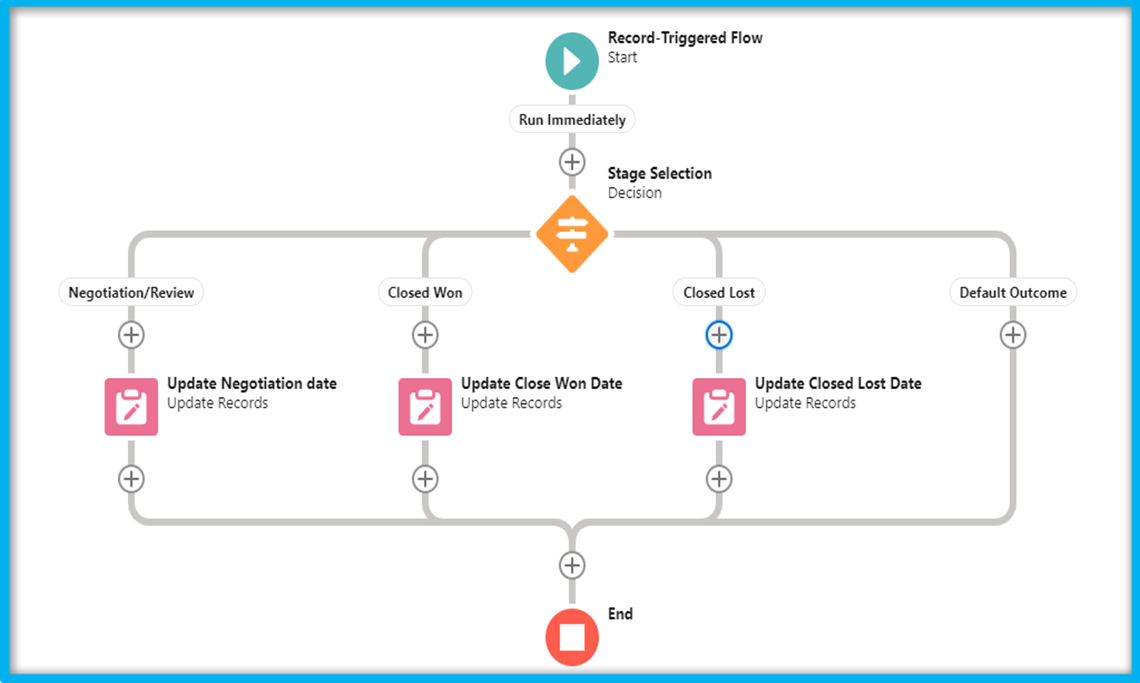
Formula Field Creation
Step 6: Using formula fields, we can proceed with calculating the time taken from each Stage until Closed Won/Closed Lost.
For calculating the time span between the “Initial Engagement Date” and “Closed Won Date”,
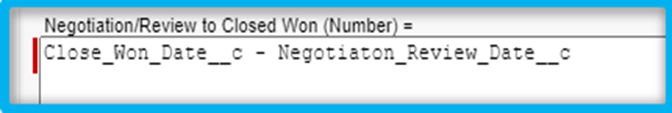
Calculating the duration between “Initial Engagement Date” and “Closed Lost Date”,
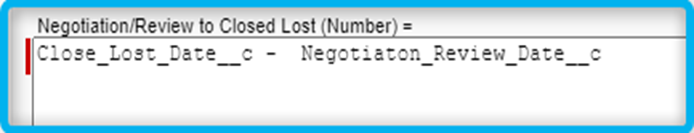
Please use “Opportunity History Report” to record Stage Durations of existing Opportunity records.
Demo
Please watch this video that demonstrates the above process.


