The Salesforce Summer ’24 Release has brought a plethora of exciting features designed to enhance user experience and boost productivity. Among these features is the ability to create rich text headings in Lightning App Builder. This new capability allows users to add stylized and formatted headings, making their Lightning pages more engaging and easier to navigate.
What is Lightning App Builder?
Before diving into the new feature, let’s take a quick look at what Lightning App Builder is. Lightning App Builder is a point-and-click tool that allows Salesforce users to create custom pages for the Salesforce mobile app and Lightning Experience. Users can customize the layout and design of their pages, adding various components like lists, charts, forms, and now, rich text headings.
Introducing Rich Text Headings
The rich text heading feature allows users to add headings with rich text formatting options to their Lightning pages. This means you can now include bold, italic, underlined text, as well as different font sizes, colors, and even hyperlinks. These headings can help organize and highlight important sections on your pages, making them more visually appealing and user-friendly.
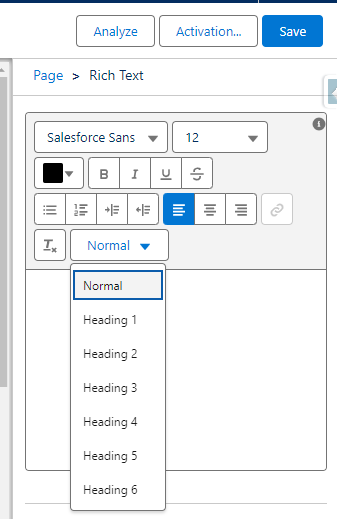
Key Features of Rich Text Headings
1. Customizable Formatting: Use various formatting options to make your headings stand out. Apply bold, italic, or underline styles, change font sizes and colors, and add hyperlinks to provide more context or navigate to other pages.
2. User-Friendly Interface: The rich text editor is intuitive and easy to use, even for those who are not familiar with HTML or CSS. This ensures that any user, regardless of technical expertise, can create visually appealing headings.
3. Enhanced Navigation: Well-formatted headings help users quickly find the information they need, improving overall navigation and user experience on your Lightning pages.
How to Use Rich Text Headings in Lightning App Builder
Using rich text headings in Lightning App Builder is straightforward. Here’s a step-by-step guide:
1. Open Lightning App Builder:
– Navigate to the Lightning App Builder from the Salesforce Setup menu.
2. Select a Page to Edit:
– Choose an existing Lightning page to edit or create a new one.
3. Add a Rich Text Component:
– From the component palette, drag the “Rich Text” component onto your page layout where you want to place the heading.
4. Edit the Rich Text:
– Click into the rich text component to open the rich text editor.
– Enter your heading text and use the formatting options to style it as desired. You can make the text bold, italic, change the font size and color, and add hyperlinks.
5. Save and Activate:
– Once you are satisfied with the heading, save your changes.
– Activate the page so that the new heading is visible to users.
Example Use Case
Imagine you are creating a custom sales dashboard in Lightning App Builder. You want to clearly separate different sections of the dashboard such as Sales Performance, Lead Generation, and Opportunities. Using rich text headings, you can create visually distinct headings for each section, making the dashboard more organized and easier to navigate.
For example:
– Sales Performance: Add a bold, large-font heading in a striking color to highlight this crucial section.
– Lead Generation: Use italics and a different color to differentiate this section from others.
– Opportunities: Include a hyperlink in the heading to navigate to a detailed opportunities report.
Benefits of Rich Text Headings
1. Improved Readability: Well-formatted headings break up the text and make it easier for users to scan and find relevant information quickly.
2. Enhanced Visual Appeal: Stylish headings contribute to a more professional and polished look for your Lightning pages.
3. Better User Experience: Clear and distinct headings improve overall navigation and usability, helping users accomplish their tasks more efficiently.
Conclusion
The ability to create rich text headings in Lightning App Builder is a powerful enhancement in the Salesforce Summer ’24 Release. It empowers users to create more organized, visually appealing, and user-friendly Lightning pages. Whether you are a Salesforce admin, developer, or business user, this new feature will undoubtedly help you build better experiences for your Salesforce users.
Explore the rich text heading feature today and start transforming your Lightning pages with engaging and informative headings.


