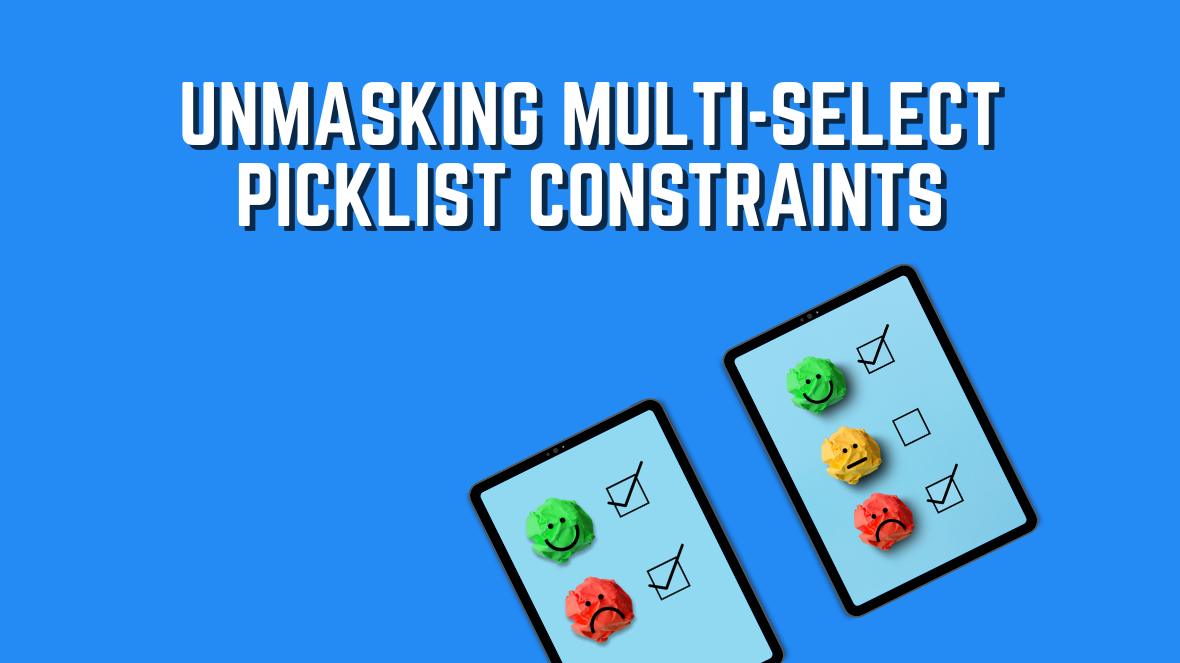In the Salesforce ecosystem, there’s an ongoing debate about using multi-select picklists in implementations. For new and experienced admins alike, it’s crucial to understand the limitations and weigh the pros and cons before deciding.
1. Reporting of Multi-Select Picklist Field
One of the primary concerns with multi-select picklists is their impact on reporting. When data is displayed in the UI, values are separated by semicolons, and this same format is used in reports. This means that only identical field values are grouped together, considering the entire string including separators. As a result, grouping by a multi-select picklist can be confusing since each unique combination is treated as a separate value. For instance, different accounts with overlapping values will appear as separate groups if their exact combinations differ.
To address this, filters are often more practical. Available options include “includes,” “excludes,” “equals,” and “not equal to.” Using multiple filters and filter logic can refine results, but this requires precise knowledge of the exact values needed, as multi-select picklist filters require free text entry.
2. Field History Tracking of Multi-Select Picklist Field
Another challenge is with field history tracking. Salesforce allows tracking for up to 20 fields per object, which is already limited for complex objects. While you can enable history tracking for multi-select picklists and see who changed the value and when, the Old Value and New Value fields remain blank. This limitation can be significant if tracking changes to multi-select picklists is critical. Consider upvoting related Salesforce ideas to prioritize this enhancement.
3. Data Import of Multi-Select Picklist Field
Updating records via data imports is common for Salesforce Admins, and multi-select picklists complicate this process. When updating these fields, it’s crucial to verify existing values to prevent data loss. If an existing value needs to be retained while adding a new one, the new value must be formatted correctly using semicolons. For example, if a field already contains “Value 5” and “Value 2” needs to be added, the correct entry should be “Value 5;Value 2.” Incorrect formatting can overwrite existing values.
4. Formulas and Validations of Multi-Select Picklist Field
Using multi-select picklists in formulas and validations can be tricky. Although they can be incorporated, many functions are incompatible with this field type. The INCLUDES() function is essential for checking if a multi-select picklist contains a specific value, similar to ISPICKVAL() for standard picklists. However, multi-select picklists currently do not work with the TEXT() function, which would simplify many use cases. Workarounds like using IF() functions or Flow Text Template resources are necessary, but advocating for this functionality through Salesforce ideas is recommended.
5. Automation of Multi-Select Picklist Field
Multi-select picklists pose challenges in automation, whether using Apex or Salesforce Flows. Values must be parsed based on the semicolon separator. In Flows, the operators available are different from those in Reports. While Reports offer “includes” and “excludes” filters, Flows only provides “Contains,” requiring conditional logic for “does not contain” scenarios.
Summary
Working with multi-select picklists in Salesforce can be complex and may hinder long-term implementation success due to these limitations. Although they may be useful in certain cases, your organization’s evolving needs might eventually necessitate a custom object alternative.
Have you ever faced any of these or other challenges while working with multi-select picklists in Salesforce? How did you overcome them? Share your experiences in the comments below!