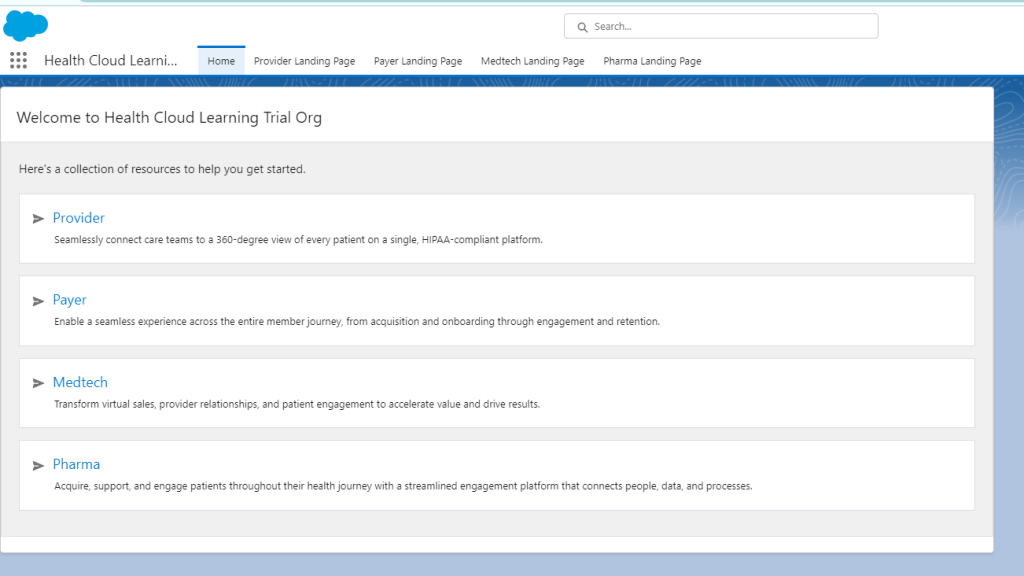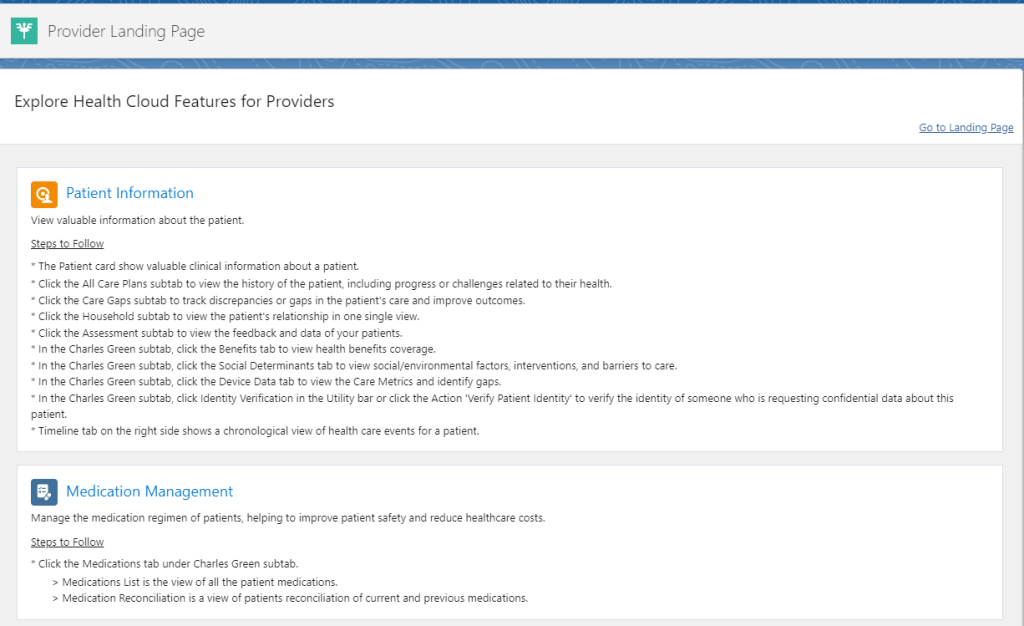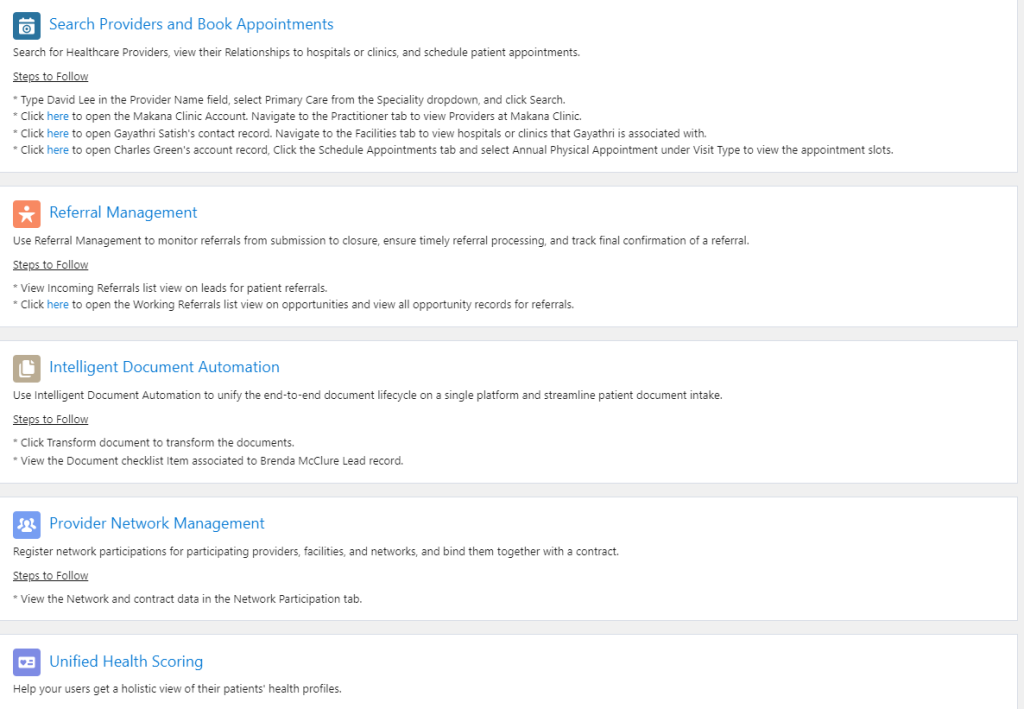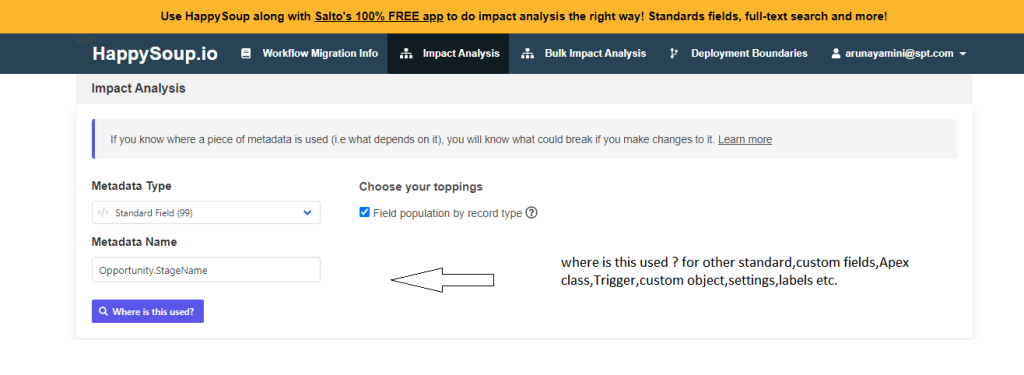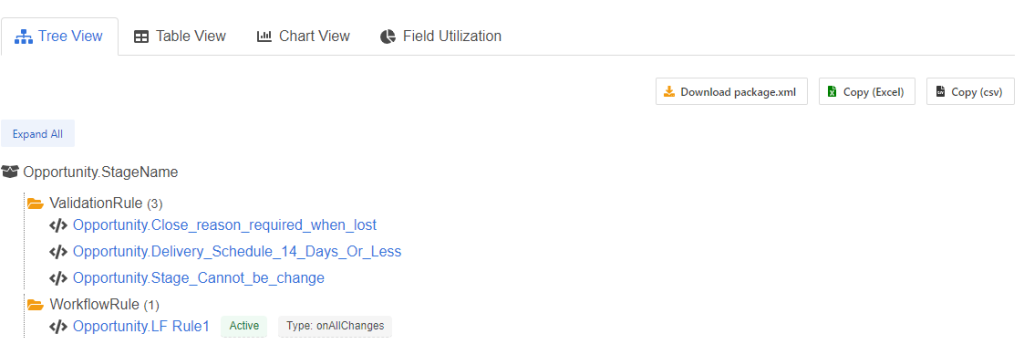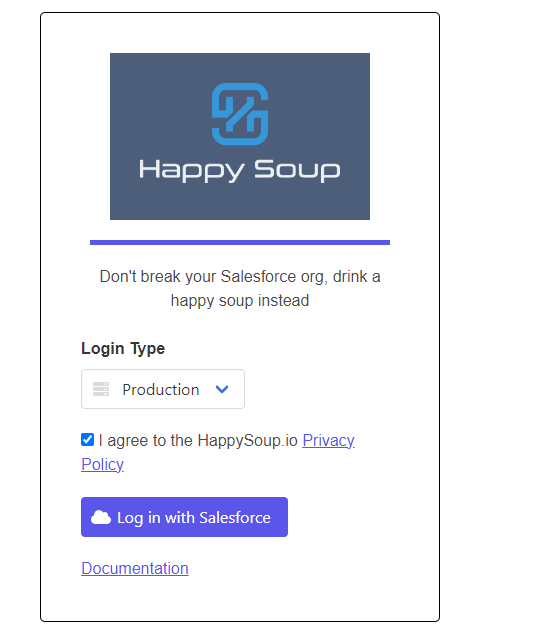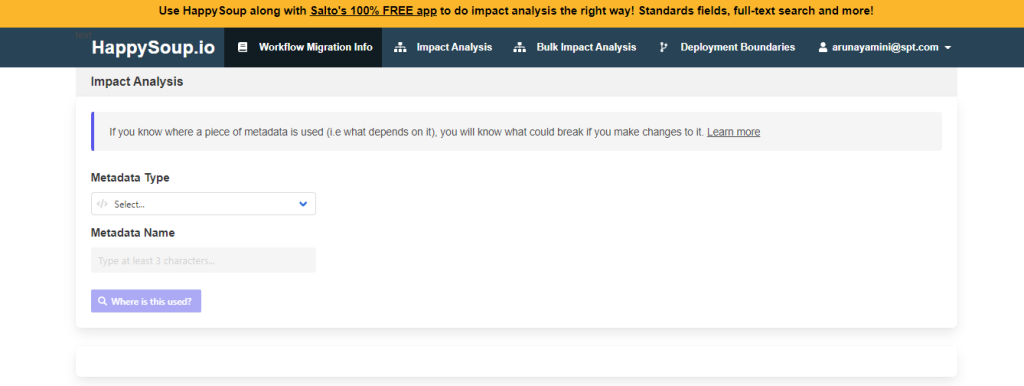Introduction:
Pipeline inspection is a vital practice for sales teams to assess the health and effectiveness of their sales pipelines. By regularly reviewing and analyzing opportunities at each stage, sales professionals can identify potential roadblocks, optimize their sales strategies, and increase the likelihood of closing deals successfully. In this blog post, we will delve into the significance of pipeline inspection and provide a step-by-step guide on setting up a comprehensive inspection process in Salesforce.
1. The importance of Pipeline Inspection:
Pipeline inspection allows sales teams to gain valuable insights into their sales pipelines and make informed decisions to improve performance. It helps in:
- Identifying bottlenecks or stalled deals that require attention.
- Improving forecasting accuracy and revenue projections.
- Assessing the quality of opportunities and ensuring alignment with defined criteria.
- Facilitating collaboration between sales reps and sales leaders for pipeline optimization.
- Optimizing resource allocation and prioritizing high-value opportunities.
2. Setting up Pipeline Inspection in Salesforce:
Follow these steps to establish Pipeline Inspection in Salesforce:
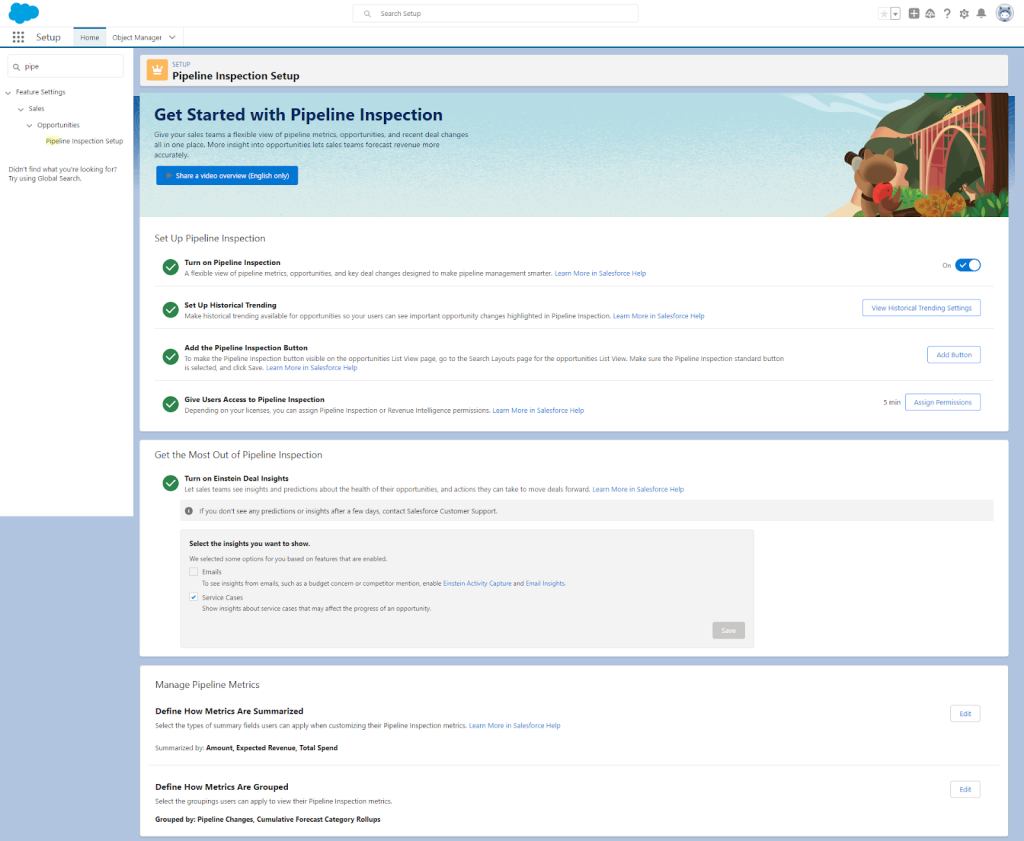
- From Setup, in the Quick Find box, enter Pipeline Inspection, and then select Pipeline Inspection Setup.
- Turn on Pipeline Inspection.
- Verify that historical trending is enabled and configured for opportunities. The fields required for Pipeline Inspection features are trended by default, including the Next Step field.
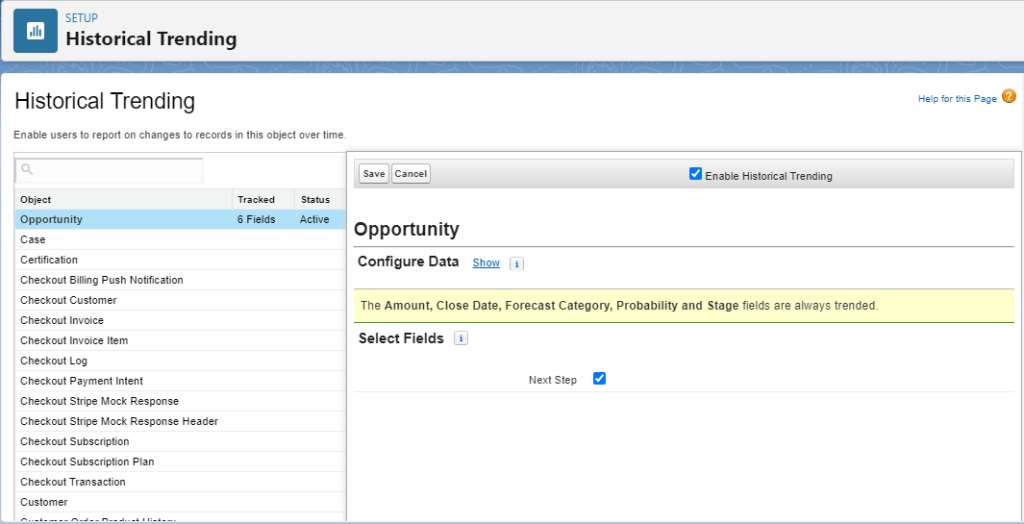
- Add the Pipeline Inspection button to the Opportunity tab.
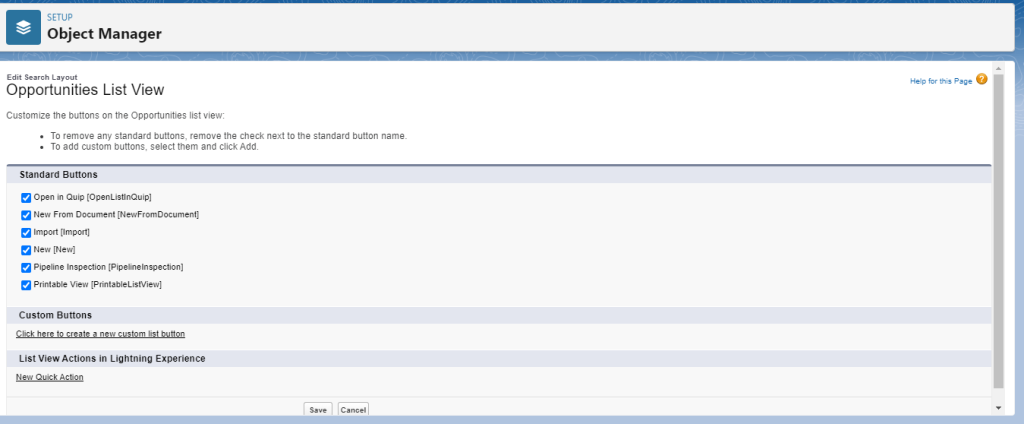
- You can see the button in the opportunity page.
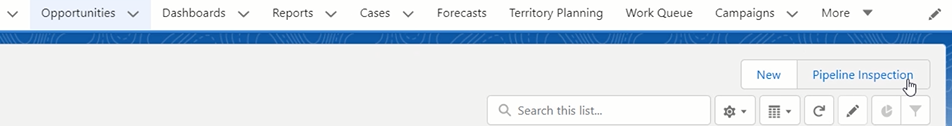
6. Assign the Pipeline Inspection permission access to users.
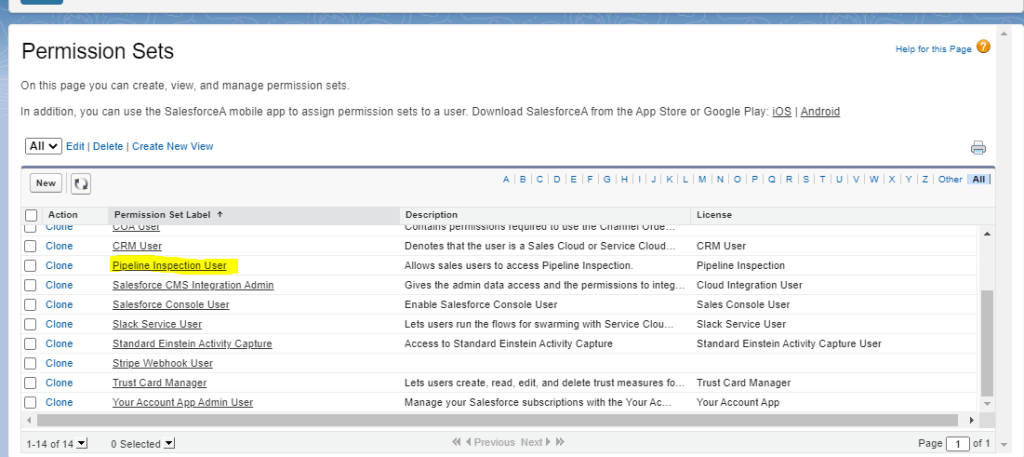
3. The process of Sales Pipeline Inspection:
a. Define Inspection Criteria:
Collaborate with sales leadership to establish clear and measurable criteria for pipeline inspection. Determine the factors that indicate a healthy opportunity at each stage, such as engagement level, decision-maker involvement, budget alignment, and next steps. Ensure these criteria align with your overall sales strategy and goals.
b. Customize Opportunity Fields:
Tailor the opportunity object in Salesforce to include relevant fields that capture the necessary data for pipeline inspection. Consider adding fields for key metrics such as deal stage, close date, probability, expected revenue, competition, and notes. These fields will assist in evaluating opportunities based on the defined inspection criteria.
c. Implement Validation Rules:
Set up validation rules in Salesforce to enforce data accuracy and consistency. For example, you can establish rules that require specific fields to be completed before progressing to the next stage. This ensures that opportunities are properly qualified and tracked throughout the sales process.
d. Utilize Reports and Dashboards:
Leverage Salesforce’s reporting and dashboard features to create visualizations that provide a comprehensive view of your pipeline. Develop reports that display key metrics like win rates, conversion rates, average deal size, and stage progression. Build interactive dashboards that enable real-time monitoring and facilitate drill-down analysis.
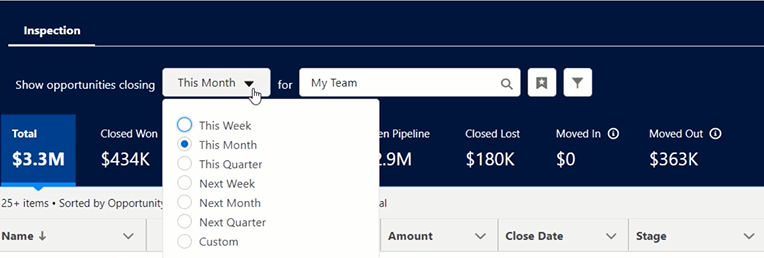
e. Schedule Regular Pipeline Reviews:
Establish a consistent cadence for pipeline reviews, whether on a weekly or bi-weekly basis. Gather sales team members and sales leadership to review opportunities, discuss challenges, and collaborate on strategies to move deals forward. Encourage open dialogue, share best practices, and provide coaching to enhance pipeline management skills.
f. Integrate Sales Tools and Automation:
Integrate additional sales tools and automation with Salesforce to streamline the pipeline inspection process. For instance, implement sales engagement platforms that track prospect interactions, automate follow-ups, and provide engagement analytics. Integrate with AI-powered tools that offer predictive insights to prioritize high-value opportunities.
4. Continuous Refinement and Improvement:
Pipeline inspection is an iterative process that requires continuous refinement and improvement. Regularly assess the effectiveness of your inspection criteria, validation rules, and reporting metrics. Solicit feedback from your sales team and sales leadership to identify areas of enhancement. Stay agile and adapt your process to align with evolving market dynamics and customer needs.
Conclusion:
Setting up a comprehensive pipeline inspection process in Salesforce empowers sales teams to gain insights into their sales pipelines, optimize their strategies, and achieve better sales results. By defining inspection criteria, customizing opportunity fields, implementing validation rules, utilizing reports and dashboards, scheduling regular reviews, and integrating sales tools, you can streamline your pipeline inspection process and drive continuous improvement. Leverage Salesforce’s robust CRM capabilities to establish a proactive approach to pipeline management and elevate your sales performance.