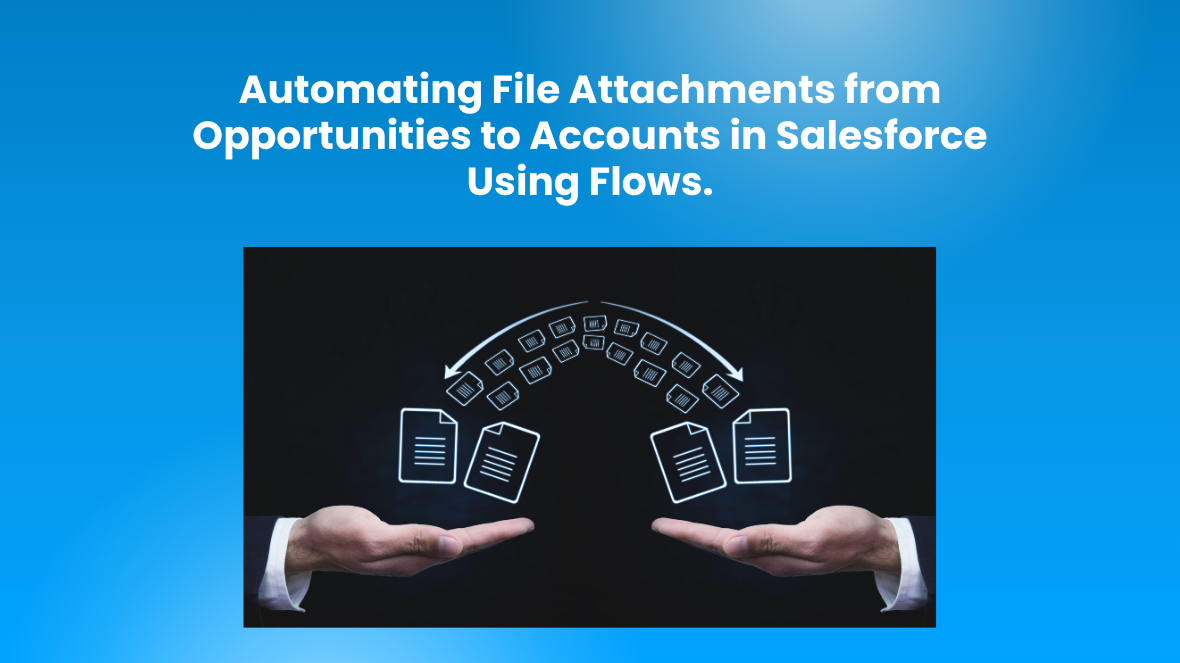Introduction:
In the dynamic world of Salesforce, automation plays a crucial role in enhancing productivity and efficiency. One common requirement for sales teams is the seamless transfer of files and documents associated with opportunities to their corresponding accounts. In this blog post, we’ll explore how you can achieve this using the power of Salesforce Flows.
Understanding the Challenge:
In Salesforce, opportunities and accounts are often interlinked, and it’s common for sales professionals to work with various documents and files throughout the sales process. Manually attaching these files from opportunities to their respective accounts can be time-consuming and prone to errors. Automation provides a solution to this challenge, allowing you to streamline the process and ensure accuracy.
Create a Flow:
Build a flow that captures the necessary information and performs the file attachment. Use the ‘Record Trigger’ element to initiate the flow when the specified conditions are met.
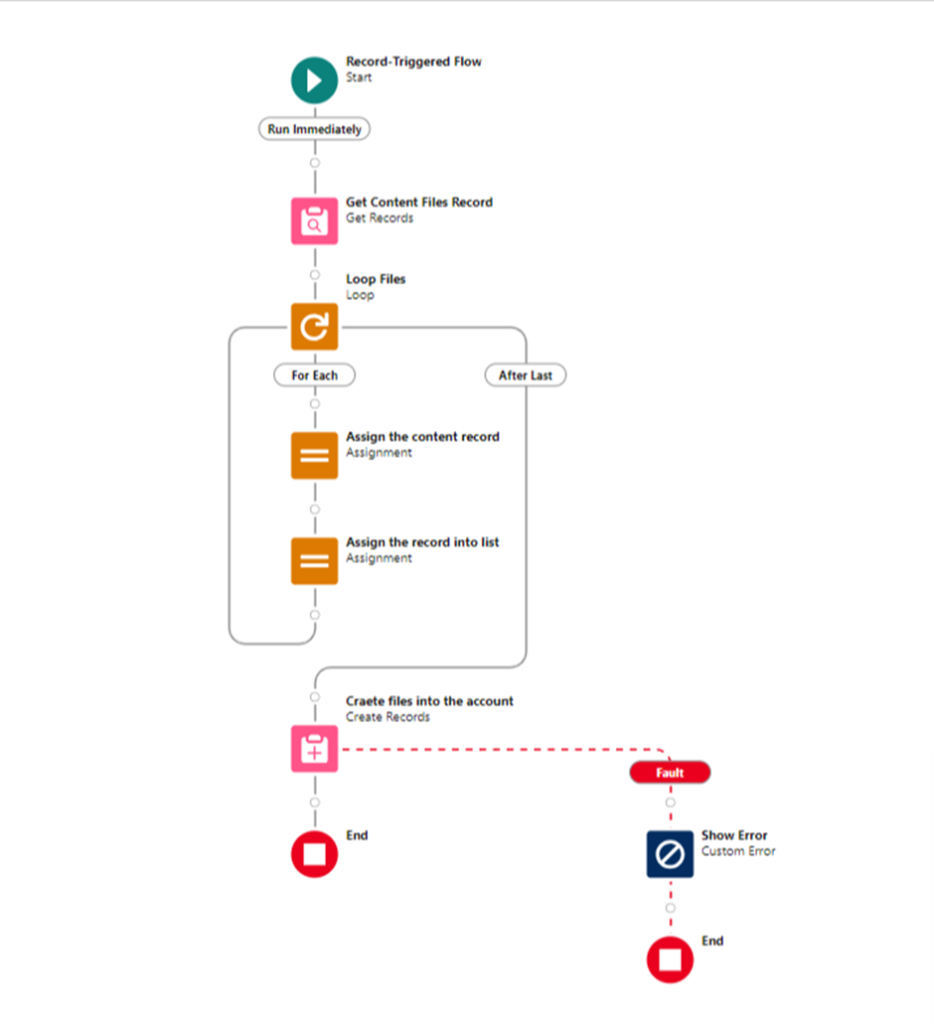
1. Start – Record Triggered Flow:
Begin the automation process by setting up a record-triggered flow. Specify the condition for triggering the flow, such as when the opportunity status is marked as “Closed-Won.” This ensures that the flow initiates at the right point in the sales process.
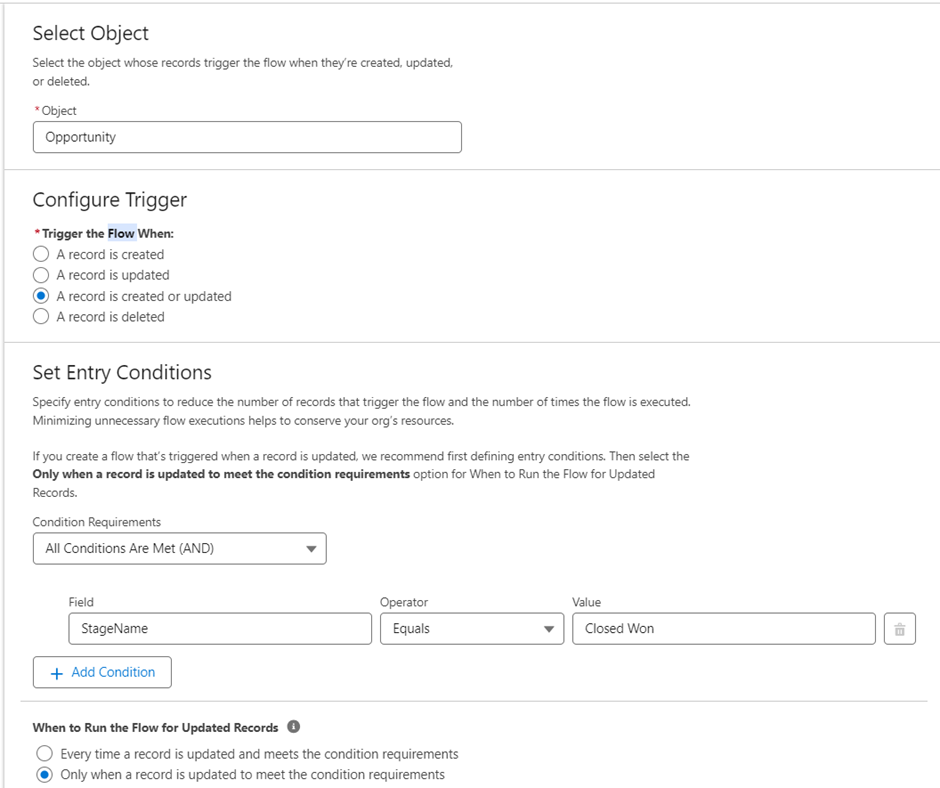
2. Get Records – Retrieve Content Document Files:
Utilize the ‘Get Records’ element within the flow to retrieve content document files associated with the triggered opportunity record. This step ensures that the relevant files are identified and ready for further processing.
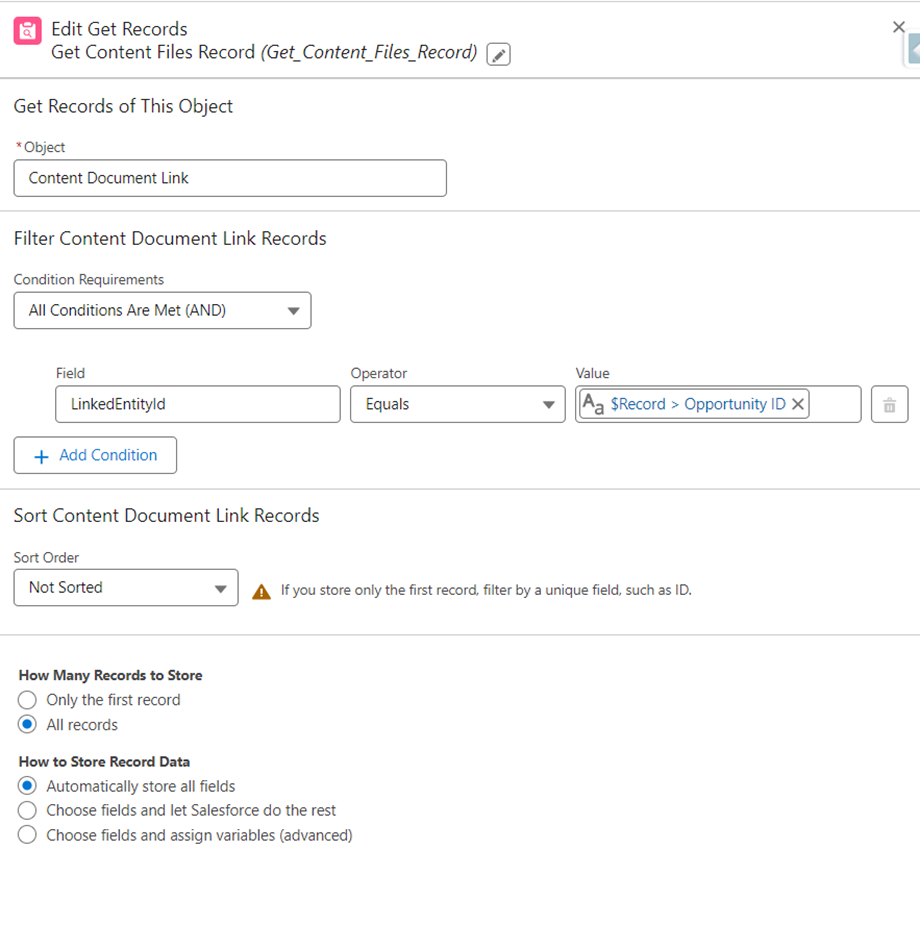
3. Loop – Iterate Through Retrieved Files:
Implement a loop within the flow to iterate through each file obtained from the ‘Get Records’ step. This looping mechanism allows for the systematic handling of multiple files associated with the closed-won opportunity.
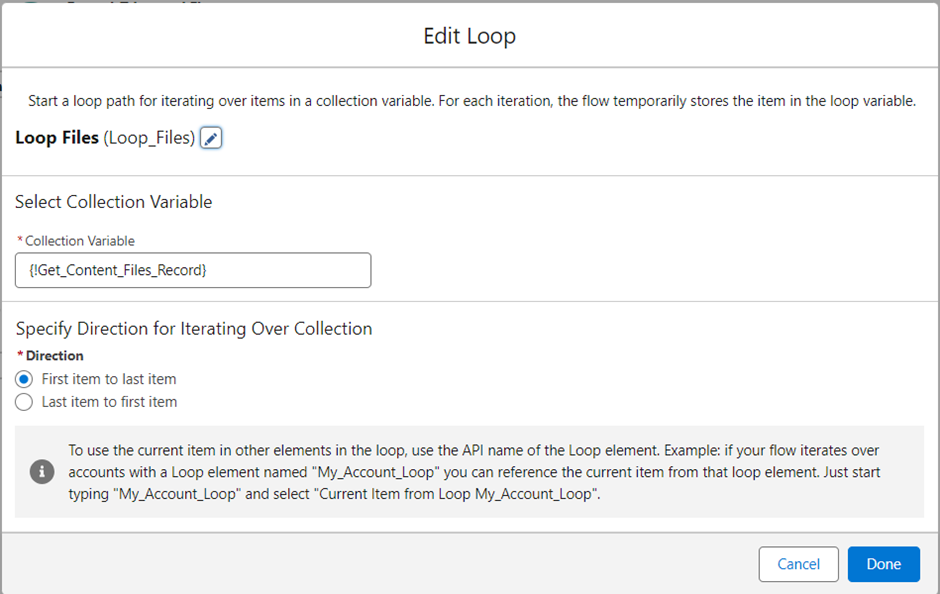
4. Note: Define Variables:
Establish two essential variables to facilitate efficient record handling:
a. Content Record (CR):
A single-record variable designed to hold information for each content file.
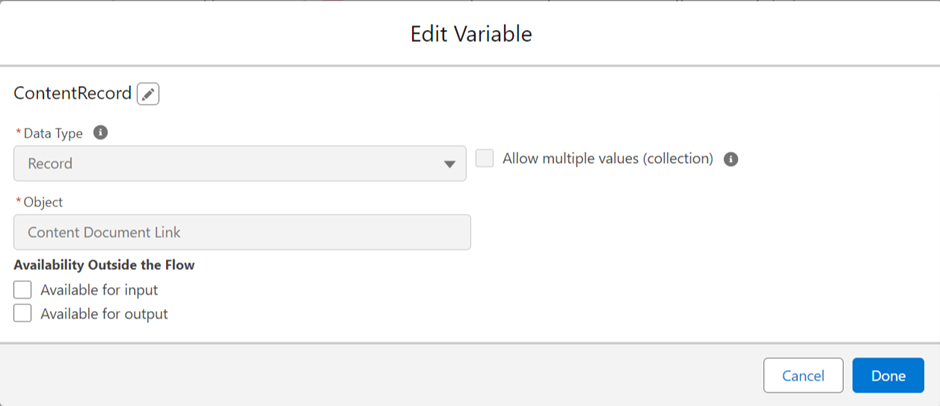
b. Content Record List (CRL):
A list variable that accumulates multiple content records. This list serves as a container for all files associated with the opportunity.
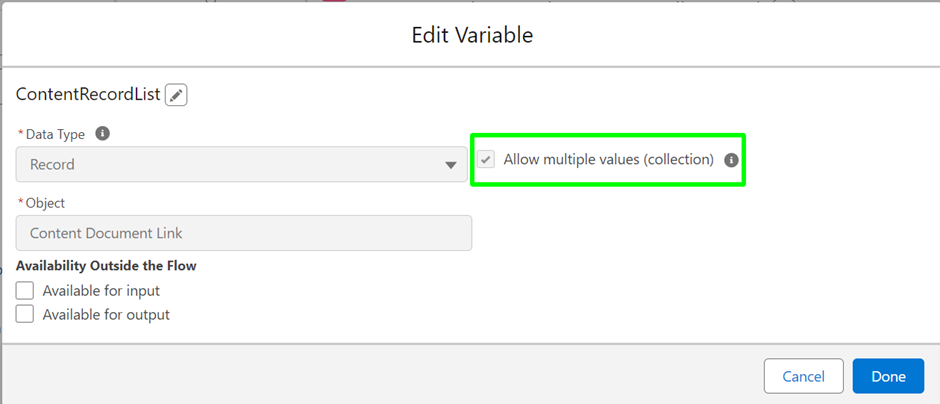
5. Assignment 1 – Assign Retrieved Records to CR Variable:
Within the flow, Create the ‘Assignment’ element to assign the content records obtained in the loop to the Content Record (CR) variable. This step ensures that each file’s information is stored in a structured manner.
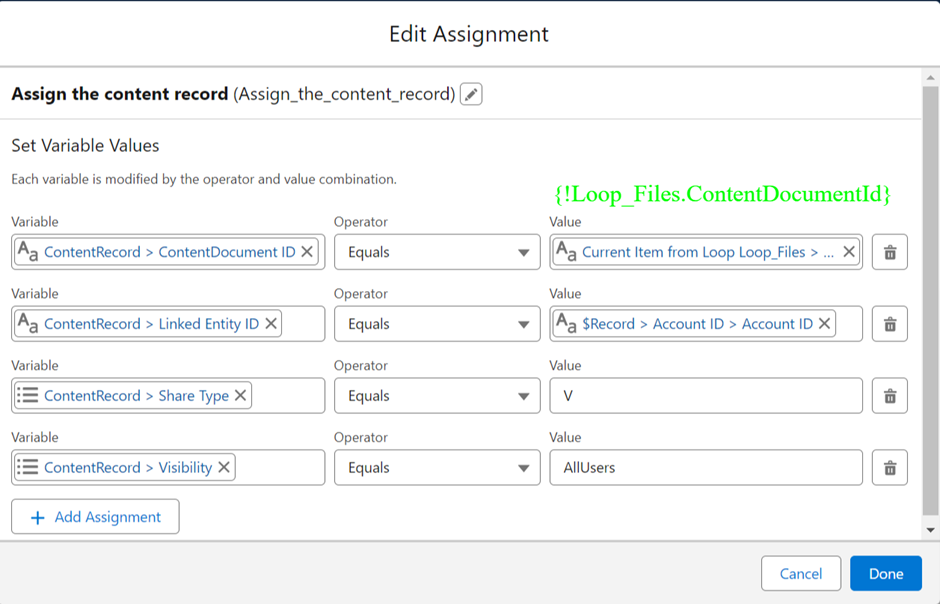
6. Assignment 2 – Assign CR Variable to CRL:
Utilize another ‘Assignment’ element to transfer the single Content Record (CR) into the Content Record List (CRL). This transformation allows for the consolidation of information from individual files into a comprehensive list.
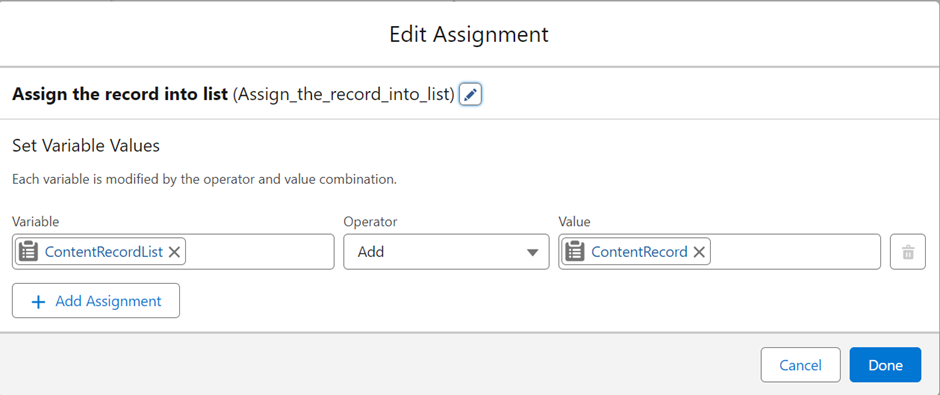
7. Create Records – Attach Multiple Records:
Leverage the ‘Create Records’ element within the flow, utilizing the resource from the Content Record List (CRL). This step efficiently creates multiple records, attaching the content of each file to the associated account. It ensures that the entire process is automated, saving time and reducing the risk of errors.
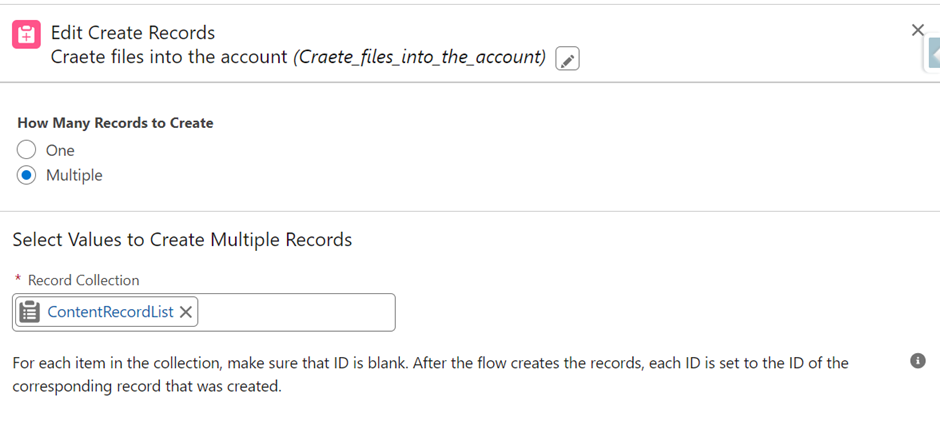
8. Add Fault Path Element for Error Handling:
Enhance the robustness of your flow by adding a fault path element to the ‘Create Records’ element. In the event of an error during the file attachment process, this fault path allows users to view and understand the specific error details.
Configure the fault path to capture any potential errors that might occur, such as missing data or issues with the file attachment process. This ensures that even if an error occurs, it is captured and users are notified to take appropriate action.
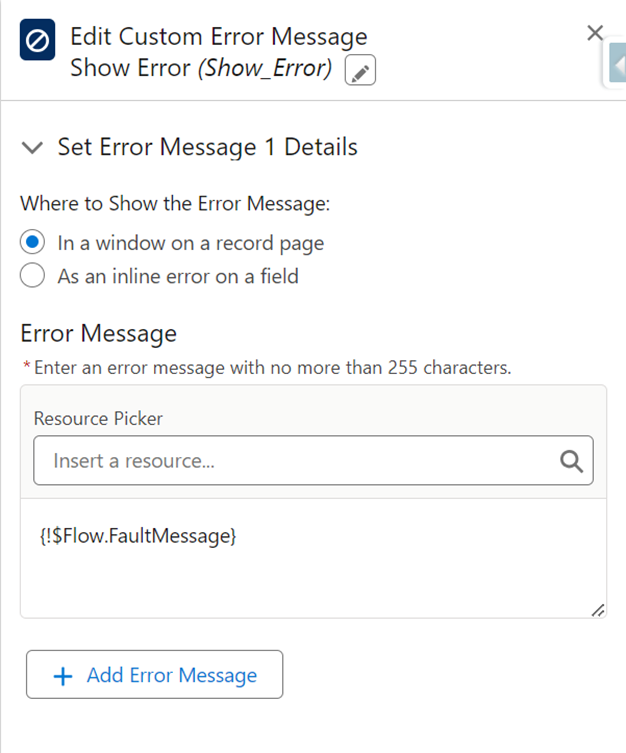
Conclusion
Automating file attachments in Salesforce not only saves valuable time for sales teams but also minimizes the risk of errors associated with manual processes. The streamlined workflow empowers sales professionals to focus on core tasks, ultimately contributing to a more efficient and productive sales cycle. As your organization embraces automation, the benefits extend beyond time-saving to improved data accuracy, reduced administrative burden and enhanced overall Salesforce user experience. By staying at the forefront of Salesforce innovation, your business is better positioned to adapt and thrive in today’s competitive landscape.